I've been enjoying playing around on Val Town lately. Val Town can be described a few ways; a cloud scripting site, a runnable github gists, or end-programmer programming. I first came across it in a Show HN thread.
A "val" is a JavaScript/TypeScript function or value that runs on our servers. We aim to get you from idea to running code in seconds: type code, run it, get its API endpoint, schedule it - all from the browser, in a couple keystrokes.
You can do cute stuff like email yourself with console.email and call other people's scripts with @yourFriend.bar(). Here's a screenshot of me composing a val with autocomplete showing someone else's utility function — it can be auto-completed with Enter or followed with Command+Click like navigating a code base.
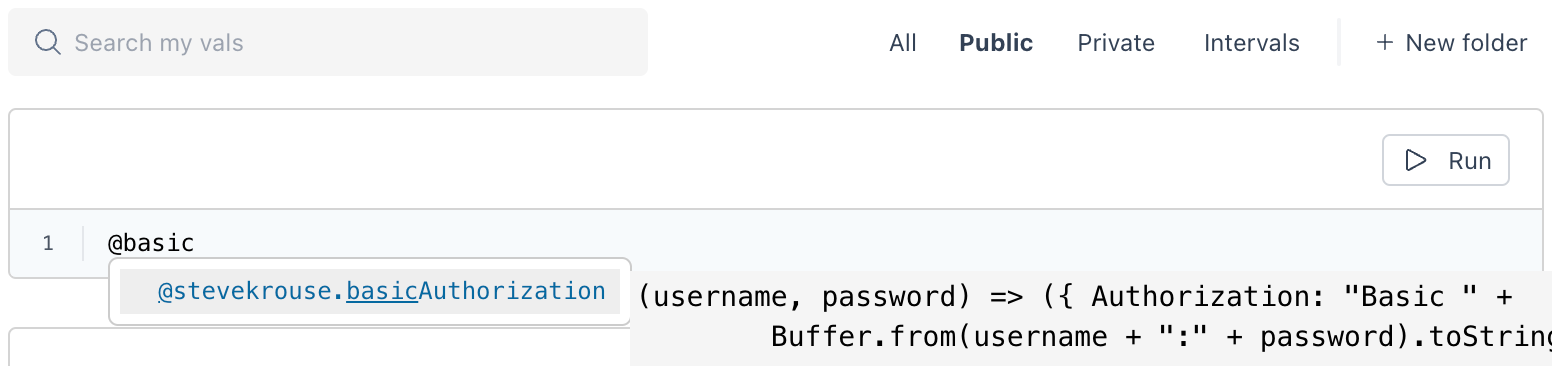
Playing around on Val Town, and writing a few small vals, got me thinking about how this stuff works — how they run my code on their server securely. The answer is sandboxing (also see: workload isolation).
Sandboxing is a technique of isolating the execution environment of the code, so that malicious code can't access sensitive information or harm the system. We're surrounded by sandboxes, really. You're reading this in a web browser which itself is a sandbox. If you're on an iPhone, that browser is wrapped with Apple's App Sandbox, and then layers of iOS sandboxes after that. It's sandboxes all the way down.
The sandbox that Val Town currently used to use is vm2 which runs untrusted code in the same process as the parent program. User-supplied code is transformed and evaluated in a locked down section of the same JavaScript environment. You can't submit process.exit(0) and kill the server but you could find a new vm2 security bug (here's an example) and remotely execute code within the parent program.
Per a recent newsletter, Val Town are moving to a more secure runtime soon. Val Town are now using their Deno runtime.
My Own Mini Cloud Platform
During my final week at The Recurse Center, I wanted to build a mini cloud platform for my friends. Inspired by Val Town, I wanted to support little JavaScript programs.
I don't trust my friends not to hack my server so I needed to sandbox the JavaScript code they were sending me. After reading more about vm2's history of breakouts, I wanted a more secure solution.
AWS Fargate, AWS Lambda, and Fly.io, all use Firecracker's lightweight virtualization technology to securely run user code. I went and read Julia Evan's blog post, where she sets up Firecracker's MicroVMs for a personal project. While reading it, I thought: wow! secure AND fast. But, although it's well-suited for this problem space, setting up Firecracker seemed non-trivial so I decided I wouldn't be able to get it up and running in a few days.
My goal remained: run a service somewhere that my friends can send JavaScript code to be executed — and I was running out of time.
Next, I read about how CloudFlare's Worker platform does Cloud Computing without Containers by using V8 Isolates — a feature of the V8 JavaScript engine that powers Chrome, Deno, Node.js, and others. Isolates allow you to run multiple, isolated instances of JavaScript code in a single process. Each Isolate is a separate instance of the V8 engine, with its own memory heap, garbage collector, and JavaScript context. Letting you run code in a sandboxed environment.
CloudFlare actually go a few steps further than just relying on Isolates, they disallow timers and multithreading, use dynamic process isolation, and do periodic whole-memory shuffling. You can read more about this in Mitigating Spectre and Other Security Threats, or in the paper they co-authored called Dynamic Process Isolation.
Let's get crisp about my threat model. While my friends are certainly crafty, and could feasibly find some kind of security hole in a less secure sandbox like vm2, I don't think they will find an internet-threatening zero day vulnerability.
Sandboxing With Deno
I wanted to write application code, rather than my own isolation library. So instead of working with V8 bindings (in Rust, or in Go) I tried to abuse Deno's permissions model to get something up and running quickly. Unlike Node.js, Deno is secure by default, and you opt in granular permissions like file, network, and environment access. These permissions helped me carve the boundaries of a sandbox.
The project I shipped, deno-script-sandbox, has an API where users can send JavaScript/TypeScript programs and receive the evaluation result (stdout/stderr). When the API receives source code, it's written to disk, and then a sandbox program with limited permissions dynamically imports the code, executes it, and the result (stdout/stderr) is returned to the user.
The architecture roughly looks like this:
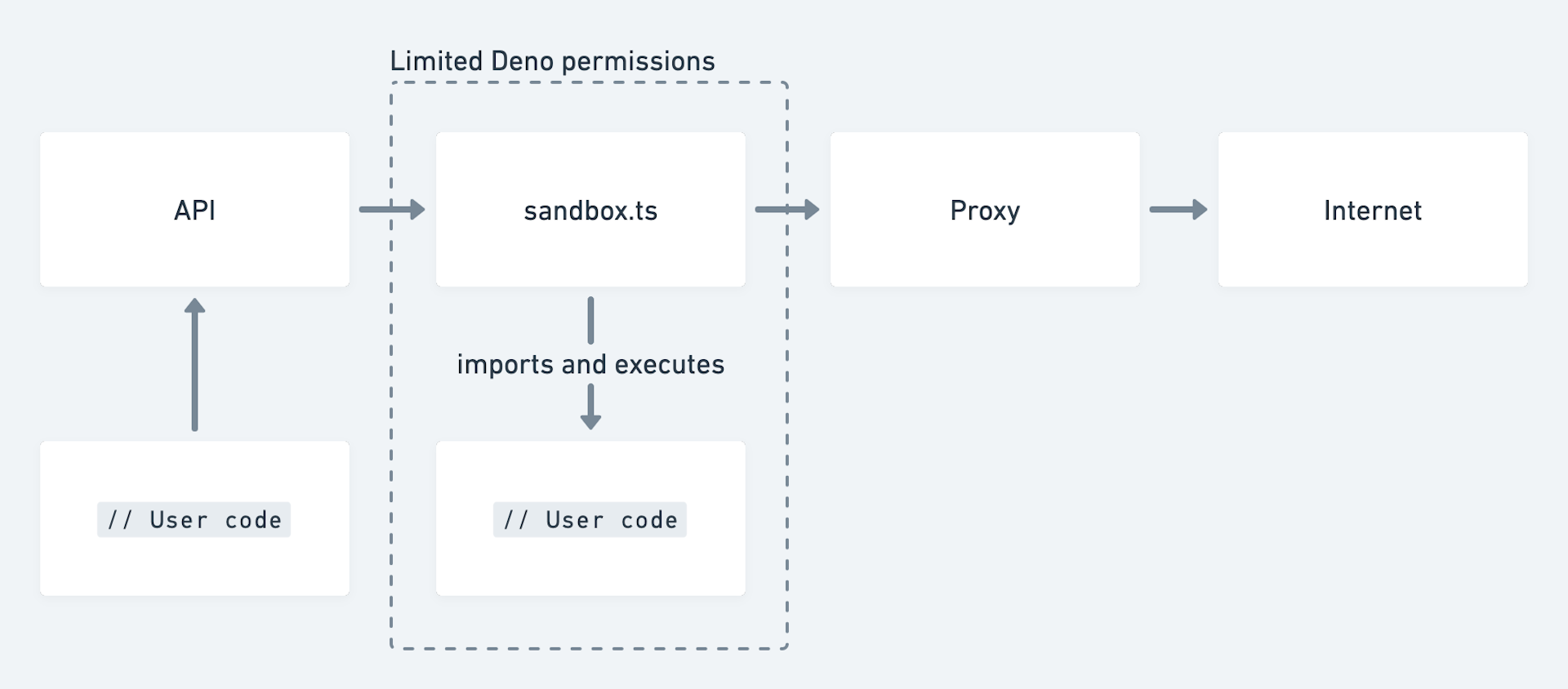
Here are the key lines (from api.ts) with some added comments:
const cmd = ["deno","run",// Limit memory usage`--v8-flags=--max-old-space-size=${SCRIPT_MEMORY_LIMIT}`,// The sandbox can only access the user's script file`--allow-read=${scriptPath}`,// The sandbox can only `fetch` to the proxy`--allow-net=${PROXY_LOCATION}`,"./sandbox.ts",`scriptId=${scriptId}`,`scriptPath=${scriptPath}`,];// Limit how many scripts we're running at onceconst release = await conurrencyMutex.acquire();const scriptProcess = Deno.run({ cmd, stderr: "piped", stdout: "piped" });release();setTimeout(async () => {// (Error handling code has been removed for brevity)scriptProcess.kill();scriptProcess.close();await Deno.remove(scriptPath);}, SCRIPT_TIME_LIMIT);
The sandbox program is given the minimal permissions it needs to achieve its task. It's also passed a scriptId that doubles as an authentication ticket for the proxy. fetch is wrapped so that web requests pass through the proxy endpoint of the API (even if users call the hidden __realFetch function, it doesn't give them extra capabilities). The user's original resource is passed via headers.
Based off the sandbox's authentication ticket, the proxy can add any number of limitations like allowlisting URLs, a max number of requests per script, limitations around the bandwidth usage, etc.
The sandbox program is pretty small, so here's the code in its entirety:
const scriptId = Deno.args[0] /* `scriptId=b` */.split("=")[1];const scriptPath = Deno.args[1] /* `scriptPath=/a/b.ts` */.split("=")[1];const scriptProxy = "http://localhost:3001/proxy";const scriptAuthHeaders = {"x-script-id": scriptId,};const realFetch = fetch;globalThis.fetch = (input: string | Request | URL,init: RequestInit = {},) => {init.headers = {...init.headers,...scriptAuthHeaders,"x-script-fetch": input.toString(),};return realFetch(scriptProxy, init);};try {// Here's where we run user codeawait import(scriptPath);} catch (e) {console.error(e);}
The main downside of this approach is performance. The code needs to be written to disk and an entire Deno process needs to be spawned. That's a major cold boot penalty. Also, there aren't any control levers to limit the CPU usage of each of these processes.
A few of my friends tried to escape the sandbox and crash the server but … they weren't able to! A valiant attempt tried to over-consume heap memory:
const a = [];for (let i = 0; i < 9000000000; i++) {a.push(i)}
But since we're passing --max-old-space-size to Deno, the heap space is locked down.
Mission complete. It's not exactly Deno's Isolate Cloud but it works.
Going Lower Level
Happy that my duct-taped-together solution achieved my mini cloud platform goal, I wanted to look a little deeper at the steps required to build an Isolate sandbox the right way.
The hello world example for using Deno's V8 bindings requires quite a bit of knowledge about V8 to be productive. Instead, I looked into using Deno's internal libraries (performance-focus Rust code). Roll your own JavaScript runtime by Bartek Iwańczuk goes through the steps to build a CLI that executes JavaScript files (using Deno's internal libraries) and shows how to add on functionality to the runtime (reading to, writing, and deleting files).
I've put up a repository with my experiments to get basic web requests working in the toy runtime. It doesn't use Deno-isms like zero-copy, and I only implement about 1% of the functionally of something like fetch, but you can do stuff like:
const getExample = await request.get("http://healeycodes.com", {"someHeaderKey": "someHeaderValue",});console.log({status: getExample.status,headers: getExample.headers,url: getExample.url,body: getExample.body,});
I was quite impressed by Deno's interfaces for V8. The Deno-to-V8 connection is straightforwards and accessible (compared to using V8 directly in C or C++) without giving up fine-grained control over things like performance and security. A Guide to Deno Core is fantastic documentation too.
Reading through Deno's fetch implementation — both the Rust parts and the JavaScript parts — reveals the complexity of building a production ready web-standards-based runtime.
Unexplored Ideas
I didn't read too deeply into the issues around executing multiple pieces of untrusted code in the same process. But if you want to dig a little deeper on that, this HN thread is the place to be. It includes Fly.io's CEO going back and forth with the tech lead for CloudFlare Workers, including asides by tptacek who wrote this banger-of-an-post about workload isolation on Fly's blog.
Going through resources on V8 (like the codebase, the projects blog posts, or famous papers) probably wouldn't have been a waste of time but I wanted to ship some code rather than read for a week. I did enjoy reading an in-depth post about a recent remote code execution bug in Chromium though.
There are other JavaScript engines (like QuickJS) that are a little easier to work with compared to V8 — but most of the smaller engines don't have any promises around security capabilities (nor are they deployed and attacked at Chrome/V8's scale). There are JavaScript/TypeScript bindings for QuickJS by justjake if you want to play around with that.
A recently-released JS to WebAssembly toolchain by Shopify looks promising for evaluating code within a secure sandbox (see: WebAssembly's security model). Many people point to WebAssembly as the future of securely running untrusted code — with almost every mainstream programming language having some kind of capability to be compiled down to WebAssembly.
Like any excursion that takes you deeper down the stack, I return a little scared about the software mountain we build on, and curious to go back for more.
Thanks to Samuel Eisenhandler for providing feedback on an early draft.